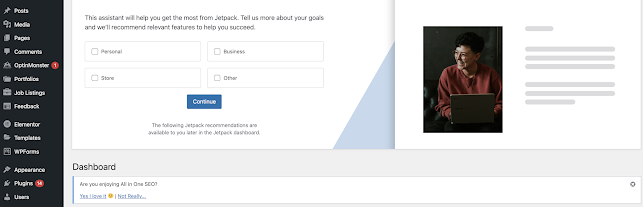How to Create Custom form in Wordpress without plugin

How to create Custom form in wordpress without plugin: Although while building a website with wordpress there are many wordpress plugins which can be used to create wordpress forms for wordpress website like wp_forms wp_forms ,gravity forms Gravity forms ,ninja forms Ninja forms . So you can use these wordpress plugins as well but I personally feels that it's easy to make any change in your code instead of changing wordpress plugins code.In this article we will see how to create custom wordpress form without plugin. Clean Approach for creating custom wordpress form: Keep only html code inside the wordpress form page Keep all the css inside wordpress style.css file. Keep PHP functions inside wordpress functions.php . if the core logic is separate from the appearance of the form than it is easy to maintain the code in long run. Putting the core logic, cosmetics and appearance in same page make it difficult to manage the code in long run.You can think ...