How to Create Custom form in Wordpress without plugin
How to create Custom form in wordpress without plugin:
Although while building a website with wordpress there are many wordpress plugins which can be used to create wordpress forms for wordpress website like wp_forms wp_forms,gravity forms Gravity forms,ninja forms Ninja forms. So you can use these wordpress plugins as well but I personally feels that it's easy to make any change in your code instead of changing wordpress plugins code.In this article we will see how to create custom wordpress form without plugin.
Clean Approach for creating custom wordpress form:
Keep only html code inside the wordpress form page- Keep all the css inside wordpress style.css file.
- Keep PHP functions inside wordpress functions.php. if the core logic is separate from the appearance of the form than it is easy to maintain the code in long run.
How to edit code files in wordpress website.
For editing wordpress website code first login to admin portal of your website. just append wp-admin after the site url. for example if there is website with name ninjajobs than go to https://ninjajobs/wp-admin. On left side bar there will be a tab name appearance and from there go to them editor.
List of files will get shown up on the right side bar of wordpress website. Files mentioned above can be seen there click anyone of them to edit and create a custom form for the wordpress website. it's just so easy.
What is wordpress nonce field:
wp_nonce_field in wordpress website is use to verify that the data is coming from the intended wordpress form. wp_nonce_field are used in custom wordpress forms. it takes mainly two arguments one is action and other is name.
How to use Nonce in submit form:
Nonce_field is used to make sure that the form data has come from a particular form in the website.
<!--?php wp_nonce_field( 'wpshout-frontend-post','form-submit' ); ?-->- nonce_field_action is wpshout-frontend-post
- nonce_field_name is form-submit
In the above example you can see that we have define wpshout-frontend-post as nonce_field. Whenever we are going to submit wordpress form, the nonce_field will get set in the request and we can check if a particular nonce_field is set in the request than only perform certian operation on database.
How to Verify if Nonce field is set in request:
if( !wp_verify_nonce($_POST['form-submit'], 'wpshout-frontend-post') ) {
echo '<h3>Did not save because your form seemed to be invalid. Sorry</h3>';
return;You can use above code inside functions.php in wordpress website to check if a data has come from a particular web page. when form will get submitted than you can check in Post request if a nonce_field name exists or not. if it exists than the action name is matched to a correct action name. if both condition are true than perform other operation otherwise return.
Custom form for wordpress without plugin:
<div class="employee">
<input type="hidden" name="show_msg">
<form name="customer_details" method="POST" required="required" class="input-hidden">
Your Name: <input type="text" id="name" name="customer_name">
Your Email: <input type="text" id="email" name="customer_email">
Company: <input type="text" id="company" name="company">
Sex: <input type="radio" name="customer_sex" value="male">Male <input type="radio" name="customer_sex" value="female">Female
<textarea id="post" name="experience" placeholder="Write something.." style="height:400px;width:100%"></textarea>
<input type="submit" value="Submit">
<!--?php wp_nonce_field( 'wpshout-frontend-post','form-submit' ); ?-->
</form></div>- template_redirect: This action hook gets automatically called just before rendering to any new page. so this is the good hook to use if you want to do any processing on data after submitting wordpress form and before showing the new success page.
function wpshout_frontend_post() {
wpshout_save_post_if_submitted();
}
add_action('template_redirect','wpshout_frontend_post', 2);- hooks_name: Name of the hook to which a callback function will be mapped
- function_name: As the name suggest it will be the name of callback function you want to execute when a particular hook get triggered.
- priority: It defines the priority of of the callback function. Function will get called in order of there priority. lower priority means function will get executed early.
- accepted_args: Number of argument function accept
- Make sure that table exists in the data base before executing wpdb query
- Make sure you are passing the right data type in the query. for example if the column type is varchar than make sure you are passing string and similarly integer for numbers.
- wp_redirect: This wordpress function is used to redirect the output to some other page.Like showing the success message to a user on a new page. wp_redirect does not exits by itself so always make a exit call after calling wp_redirect in wordpress. wp_redirect takes first argument as the path of the page to which you want to re-direct user after a certain condition met. In below php code user is getting re-directed to 'https://jobgetter.in/index.php/Interview-exp-success' so we have passed it as the first argument to wp_redirect function in wordpress.
PHP Code
if( !wp_verify_nonce($_POST['form-submit'], 'wpshout-frontend-post') ) {
return;}
wp_redirect('https://jobgetter.in/index.php/Interview-exp-success')
function wpshout_save_post_if_submitted() {
Check that the nonce was set and valid
if( !wp_verify_nonce($_POST['form-submit'], 'wpshout-frontend-post') ) {
echo '<h3>Did not save because your form seemed to be invalid. Sorry</h3>';
return;
}
// Do some minor form validation to make sure there is content
if (strlen($_POST['interview-company']) < 3) {
if ( !function_exists( 'add_settings_error' ) ) {
require_once ABSPATH . '/wp-admin/includes/template.php';
}
$message='<h3>Please enter a cmpany name. Titles must be at least three characters long</h3>';
add_settings_error( 'post error', 'post-err', $message, 'error' );
settings_errors( 'post error');
// echo '<h3>Please enter a title. Titles must be at least three characters long.</h3>';
return;
}
if (strlen($_POST['interview-exp']) < 10) {
echo 'Please enter content more than 100 characters in length';
return;
}
// Add User Post to DB
global $wpdb;
$tablename=$wpdb->prefix.'interview_exp';
require_once( ABSPATH . 'wp-admin/includes/upgrade.php' );
$sql = "INSERT INTO $tablename (title,content,email,name) ";
$sql.= "VALUES('".$_POST['company']."','".$_POST['experience']."','".$_POST['email']."','".$_POST['name']"')";
$submit_post=$wpdb->query($sql);
if ($submit_post){
wp_redirect('https://jobgetter.in/index.php/Interview-exp-success');
echo 'Saved your post successfully! :)';
}
else{
echo 'Error Submittig Post';
echo $wpdb->last_query;
}
}
function wpshout_frontend_post() {
wpshout_save_post_if_submitted();
}
add_action('template_redirect','wpshout_frontend_post', 2);
how-to-add-php-code-in-wordpress-page
wp->results returning empty


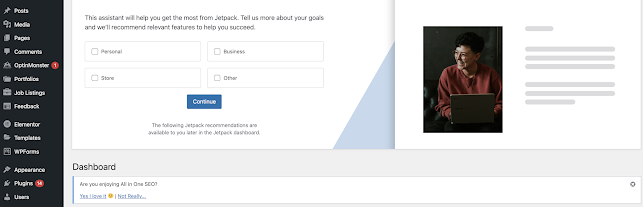
Comments
Post a Comment