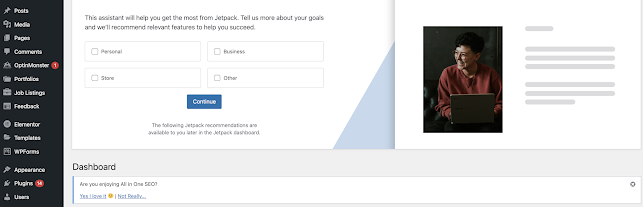Wordpress Wpdb->get_results()
In this Blog We will going to learn everything about get_results function of wordpress. wpdb->get_results output type : get_results( string $query = null , string $object = OBJECT ) get_results takes two arguments as parameter. query and object. query: it is the sql query you want to run for fetching the results from the database object: it can take four values ARRAY_A | ARRAY_N | OBJECT | OBJECT_K. You can pass any of these. default value is OBJECT. it returns the integers index based array of row objects. you can use -> to access each column field from single row object This Wordpress method returns a returns a complete results set from the database according to the query you are executing from the result set you can extract any specific column value. function show_job_list (){ global $wpdb; $tablename=$wpdb->prefix.' posts '; ob_start(); $posts= $wpdb->get_results( $wpdb->prepare("SELECT job _titl...